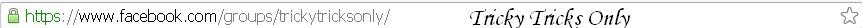About This Template :- This is a 3 columns template with a slider on homepage and you can place ads on header, right and left sidebar. You can use this template for games and softwares websites.
4. ProSuv Template
About This Template :- This template is adapted from wordpress template. But you can use this on blogger. This template is on Btemplate and this template have a slider, 3 ad slots, drop-down menu and social bookmarking icons.
5. ProStyle Template
About This Template :- This template is best for decoration and about home blogs. This is 2 columns template with right sidebar, footer, slider and drop-down menu. Download it for free from here.
These templates are very good templates and you can download them easily.If you have any any problem then comment below we surely help you. Share it with your friends also and subscribe us and join us on Facebook.
 Are you have your own Facebook Group? Then you will also want to let people know about your group easily and fast. For this you have to create a custom url of your group. Many peoples know about this but some new users don't know how to do this. You surely create a custom url of your page but you don't know how to do this for Facebook groups. We also create custom url of our group of this site and you can join it here-> Our Group. This is very simple to create a custom url of facebook group see below how you can do this.
Are you have your own Facebook Group? Then you will also want to let people know about your group easily and fast. For this you have to create a custom url of your group. Many peoples know about this but some new users don't know how to do this. You surely create a custom url of your page but you don't know how to do this for Facebook groups. We also create custom url of our group of this site and you can join it here-> Our Group. This is very simple to create a custom url of facebook group see below how you can do this.